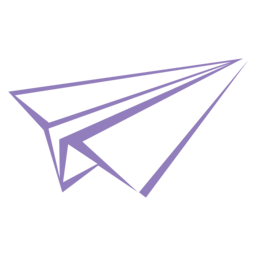下面3个是3种方式,不是步骤123.
1,vscode
设置里面搜索proxy
http里面输入 http://127.0.0.1:10809
2,git软件
git config --global --edit文本内输入
[http]
proxy = http://127.0.0.1:10809
[https]
proxy = http://127.0.0.1:10809
[credential]
helper = store3,git命令
git config --global http.proxy 'http://127.0.0.1:10809'
git config --global https.proxy 'http://127.0.0.1:10809'
声明:
本文采用
BY-NC-SA
协议进行授权,如无注明均为原创,转载请注明转自
走着的小站
本文地址: vscode代理设置,git代理设置
本文地址: vscode代理设置,git代理设置