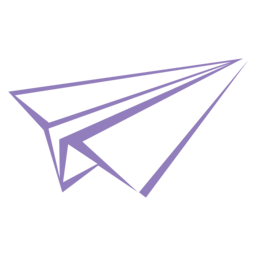22.04.06
//1
ssh-keygen -t rsa -C "youremail@xxx.com"
# 三次回车即可生成 ssh key
//2
cat ~/.ssh/id_rsa.pub打开GitHub的账户设置页面,接下来点击左侧的SSH and GPG keys,点击New ssh key按钮,复制备用的id_rsa.pub文件内容复制进来,标题随便写,然后点击add ssh key即可
ssh -T git@github.com
#输入yes,继续若返回Hi XXX! You've successfully authenticated, but Github.com does not provide shell access. 内容,则证明添加成功。
在vs中每次更新代码都会要输入账号密码,方便起见,可以配置一下让GIT记住密码账号。
git config --global credential.helper store给git bash添加代理
git config --global http.proxy http://127.0.0.1:10809
git config --global https.proxy http://127.0.0.1:10809
git config --global http.proxy 'socks5://127.0.0.1:10808'
git config --global https.proxy 'socks5://127.0.0.1:10808'
取消是
git config --global --unset http.proxy
git config --global --unset https.proxy
声明:
本文采用
BY-NC-SA
协议进行授权,如无注明均为原创,转载请注明转自
走着的小站
本文地址: git连接github
本文地址: git连接github