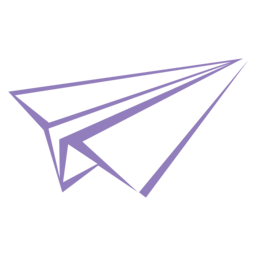开启蓝牙声音的步骤:
1,打开下面的文件
/lib/systemd/system/bluetooth.service.d/nv-bluetooth-service.conf2,你会看到下面这句话
ExecStart=/usr/lib/bluetooth/bluetoothd -d --noplugin=audio,a2dp,avrcp3,把2里面的内容修改为下面的内容
ExecStart=/usr/lib/bluetooth/bluetoothd -d也就是删除了–noplugin=audio,a2dp,avrcp
4,执行下面命令
sudo apt-get update
sudo apt-get install pulseaudio-module-bluetooth
sudo reboot
声明:
本文采用
BY-NC-SA
协议进行授权,如无注明均为原创,转载请注明转自
走着的小站
本文地址: jetson nano之(6):配置蓝牙音响
本文地址: jetson nano之(6):配置蓝牙音响