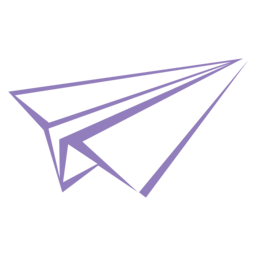conda update -n base conda //update最新版本的conda
conda create -n xxxx python=3.5 //创建python3.5的xxxx虚拟环境
conda activate xxxx //开启xxxx环境
conda deactivate //关闭环境
conda env list //显示所有的虚拟环境
conda update conda
conda update anaconda
conda update anaconda-navigator //update最新版本的anaconda-navigator
conda install --channel https://conda.anaconda.org/anaconda tensorflow=1.8.0删除镜像信息,恢复到默认
conda config --remove-key channels
添加是
conda config --add channels https://mirrors.tuna.tsinghua.edu.cn/anaconda/pkgs/free conda config --add channels https://mirrors.tuna.tsinghua.edu.cn/anaconda/pkgs/main conda config --set show_channel_urls yes
新建jupyter kernel
在环境内执行下面的命令,XX是jupyter里面显示的名字
python -m ipykernel install --name XX 删除则是: jupyter kernelspec remove 环境名称
声明:
本文采用
BY-NC-SA
协议进行授权,如无注明均为原创,转载请注明转自
走着的小站
本文地址: conda的使用和常用命令
本文地址: conda的使用和常用命令