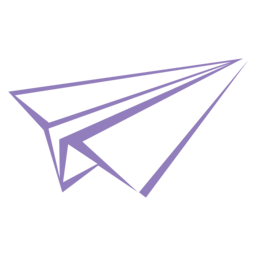一,先操作看结果
sudo apt-get install ros-<distro>-orocos-kdl
mkdir -p roskdl/src
cd roskdl
catkin_make
cd src
catkin_create_pkg kdl1 rospy tf geometry_msgs
mkdir script
cd script
gedit kdl1.py
chmod +x kdl1.pykdl1.py如下
#! /usr/bin/env python
import rospy
import PyKDL
from tf_conversions import posemath
from geometry_msgs.msg import Pose
# you have a Pose message
pose = Pose()
pose.position.x = 1
pose.position.y = 1
pose.position.z = 1
pose.orientation.x = pose.orientation.y = pose.orientation.z = 0
pose.orientation.w = 1
# convert the pose into a kdl frame
f1 = posemath.fromMsg(pose)
# create another kdl frame
f2 = PyKDL.Frame(PyKDL.Rotation.RPY(0,1,0),
PyKDL.Vector(3,2,4))
# Combine the two frames
f = f1 * f2
print f
[x, y, z, w] = f.M.GetQuaternion()
print x,y,z,w
# and convert the result back to a pose message
pose = posemath.toMsg(f)
pub = rospy.Publisher('pose', Pose, queue_size=1)
rospy.init_node('test', anonymous=True)
rate = rospy.Rate(1) # 1hz
while not rospy.is_shutdown():
pub.publish(pose)
rate.sleep()查看数据
rroros
rostopic echo /pose
rqt

二,kdl讲解
https://www.cnblogs.com/21207-iHome/p/8312854.html
https://www.cnblogs.com/21207-iHome/p/8316030.html
https://www.cnblogs.com/21207-iHome/p/10564083.html
声明:
本文采用
BY-NC-SA
协议进行授权,如无注明均为原创,转载请注明转自
走着的小站
本文地址: ROS KDL库学习一:坐标系变换
本文地址: ROS KDL库学习一:坐标系变换