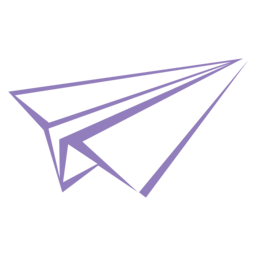1,首先要安装ffmpeg
sudo apt install ffmpeg这第一条没弄让我多花了2天时间。因为ffmpeg-python依赖于系统要有ffmpeg
2,安装ffmpeg-python
pip install ffmpeg-python这里亲测,py2和py3都可以使用,如果安装不成功,可以去下面的连接手动从源码安装。
https://github.com/kkroening/ffmpeg-python
pip install -e ./ffmpeg-python #手动从源码安装
3,下载上面源码,因为里面有例程
git clone https://github.com/kkroening/ffmpeg-python.git4,进入ffmpeg-python/examples
python video_info.py in.mp4输出结果如下

5,如果没有执行第一步,那么执行4的话,就会如下报错
Traceback (most recent call last):
File "1local2http.py", line 15, in <module>
.global_args('-re') # argument to act as a live stream
File "/home/b/.local/lib/python2.7/site-packages/ffmpeg/_run.py", line 320, in run
overwrite_output=overwrite_output,
File "/home/b/.local/lib/python2.7/site-packages/ffmpeg/_run.py", line 285, in run_async
args, stdin=stdin_stream, stdout=stdout_stream, stderr=stderr_stream
File "/usr/lib/python2.7/subprocess.py", line 394, in __init__
errread, errwrite)
File "/usr/lib/python2.7/subprocess.py", line 1047, in _execute_child
raise child_exception
OSError: [Errno 2] No such file or directory
声明:
本文采用
BY-NC-SA
协议进行授权,如无注明均为原创,转载请注明转自
走着的小站
本文地址: ffmpeg python的安装和测试例程
本文地址: ffmpeg python的安装和测试例程